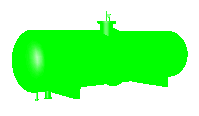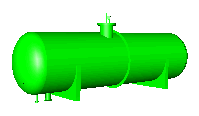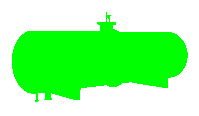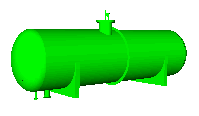Properties
|
Appearance Property fields are disabled if you work in the Production View. Authoring functions, including updating a project, are always performed against a work order or a standing task, and always in a Work In Progress (or WIP) view that until it is published, is only visible to users working in the work order or standing task. |
The properties of an appearance are divided into two sections: General and Advanced.
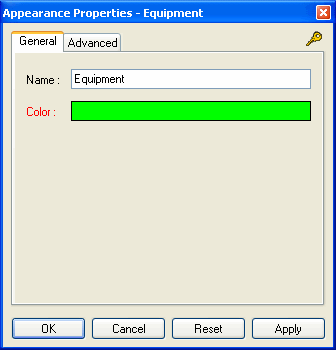
General
- Name is the name listed in the Appearance Manager.
- Localized Name identifies the language specific name. This property cannot be modified. Refer to the Language Glossary topic for more details.
- Color is the basic color shown when displayed in the Asset Window.
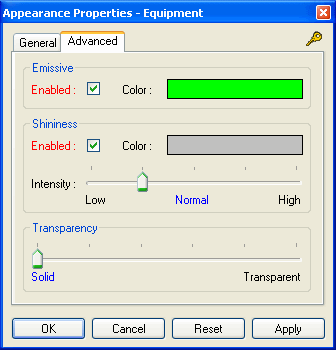
Advanced
- The Emissive color is the color of the light produced by an object. Check the Enabled checkbox to utilize this feature. Click on the color swatch to select a different color.
- Shininess is an object's level of radiance. It ranges from a diffused surface with no shininess to a highly polished surface. Check the Enabled checkbox to utilize this feature. Click on the color swatch to select a different color. Adjust the intensity by moving the scale to low, medium, or high.
|
Emissive Enabled |
Emissive Not Enabled |
Shininess Enabled |
|
|
Shininess Not Enabled |
|
|
- The Transparency level affects how see-through are assets that use this appearance. Adjust the level by moving the scale, with a fully transparent asset to the right.