Working with Tasks
A user who performs changes to the database must perform these changes against a Management of Change Task. Management of Change (MOC) tasks are either part of a MOC Work Order or are a self-contained task (Standing Task) which can be worked against at any time.
In order to make changes to the database you must activate the appropriate task to perform the work. When you activate a task you will perform your work in a Work In Progress (WIP) view. Once you or your team have completed the work, it must be published to the Production view.
Working against a Management of Change Task allows the application to store Change History information and the user to view Change History records.
V-Suite CORE supports the following types of tasks:
Work Order Task
Work Orders are created in Task Center. Task Center is a seperate Visionaize application. Users with the "Create and modify Work Order" access right can create Work Orders.
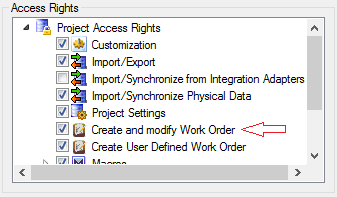
A Work Order consists of one or more Work Order Tasks. The V-Suite CORE user activates the task to work against the task. A user cannot activate a Work Order Task if the task is not assigned to the user's role.
Multiple users may work on the task. Users can observe the work performed (by other users) in the WIP. A V-Suite CORE user cannot publish work performed against a Work Order Task. The Work In Progress must be published in Task Center by a user with the "Create and modify Work Order" access right.
User Defined Work Order Task
A User Defined Work Order is created in V-Suite CORE. Users with the "Create User Defined Work Order" access right can create User Defined Work Orders.
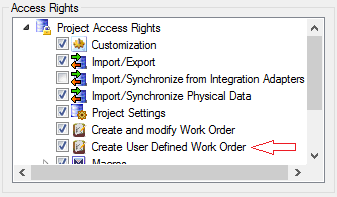
A User Defined Work Order consists of a single Work Order Task. The V-Suite CORE user activates the task to work against the task. A user cannot activate a User Defined Work Order Task if the task is not assigned to the user's role.
Multiple users may work on the task. Users can observe the work performed (by other users) in the WIP. A V-Suite CORE user cannot publish work performed against a User Defined Work Order Task. The Work In Progress must be published in Task Center by a user with the "Create and modify Work Order" access right.
Shared Standing Task
A Shared Standing is created in Task Center. Task Center is a separate Visionaize application. Users with the "Create and modify Work Order" access right can create Standing Tasks.
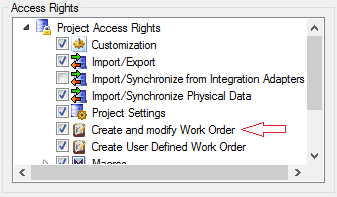
While a Work Order Task cannot be activated anymore after the work is published, a standing task can always be activated and published multiple times. The V-Suite CORE user activates the task to work against the task. A user cannot activate a Standing Task if the task is not assigned to the user's role.
Multiple users may work against the shared standing task. Users can observe the work performed (by other users) in the WIP. A V-Suite CORE user cannot publish work performed against a Shared Standing Task. The Work In Progress must be published in Task Center by a user with the "Create and modify Work Order" access right. A Shared Standing Task can be configured with an Auto Publish option; the last user who exists the WIP will be presented to publish the work performed (that day):
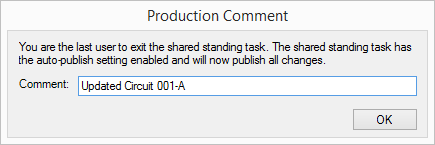
Private Standing Task
A Private Standing is created in Task Center. Task Center is a separate Visionaize application. Users with the "Create and modify Work Order" access right can create Standing Tasks.
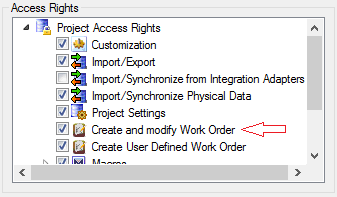
While a Work Order Task cannot be activated anymore after the work is published, a standing task can always be activated and published multiple times. The V-Suite CORE user activates the task to work against the task. A user cannot activate a Standing Task if the task is not assigned to the user's role.
While multiple users may activate a private standing task, only a single can observe the work performed in the (private) WIP. The V-Suite CORE user can publish work performed against a Private Standing Task.
