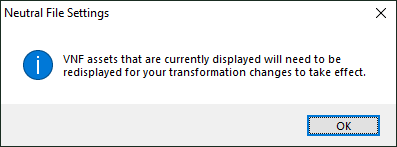Neutral File Settings
V-Suite Neutral Files (VNF) setting can be observed and updated via the Neutral File Tool Window.
The following criteria must be met to modify the neutral file settings:
- The user is a member of a role with the "Customization" access right
- The user has activated a Task which includes the "Attachments" scope
|
The "Attachments" scope category is new to V-Suite CORE 2021. The "Attachments" scope is by default not included in existing tasks. Administrators should add the "Attachments" scope category to the appropriate (standing) tasks via Task Center. |
Neutral File Settings
|
In the Neutral File Tool Window select the Neutral Files for which you wish to update the settings and select the "Neutral File Settings" command from the context menu or from the toolbar. |
|
- The command will present a form to update the Units of Measurements conversion multiplier and/or specify a transformation to transform the attached neutral file to the plant coordinate system.
- Press 'OK' to apply the settings to the selected neutral file(s).
|
The units of measurement multiplier and transformation is immediately applied to the selected neutral files but in order to observe the transformation you must redisplay the attached assets (hide then display again) in the attached asset explorer.
|
Units of Measurement
The CAD Adapter converting the CAD file to VNF will attempt to determine the CAD file Units of Measurement and will set a multiplier to convert to millimeters. However, in some cases the adapter may not be able to determine the Units of Measurements in which case you will see a status warning for that CAD file in the "Attach Files" form and defaults the multiplier to millimeters. To override this default you can change the multiplier on the form's "Unit of Measurment" Tab. The following table lists some common multipliers:
VNF Units of Measurement |
Multiplier to convert to Millimeters |
Metric Meters (m) |
1000 |
Metric Centimeters (cm) |
10 |
Metric Millimeters (mm) |
1 |
Imperial Inches (in) |
25.4 |
Imperial Feet (ft) |
304.8 |
Imperial Yards (yd) |
914.4 |
Coordinate System
The CAD file coordinate system may not be aligned to your project coordinate system. You can specify a transformation on the form's "Transformation" Tab. The form allows you to specify a translation (for example 'move 5000 millimeters north') and/or a rotation (for example rotate 30° around an axis at XYZ (1000, 2000, 3000) millimeters and/or flip the Y and Z axes (in V-Suite 'Up' is aligned to the Z axis, in some CAD systems 'Up' is aligned to the Y-axis).