Activate Task
Click the Activate Task command in the Work Order toolbar to enter he work in progress view for the task. You can only activate tasks which are assigned to your role.
This will present the Task Selection form.
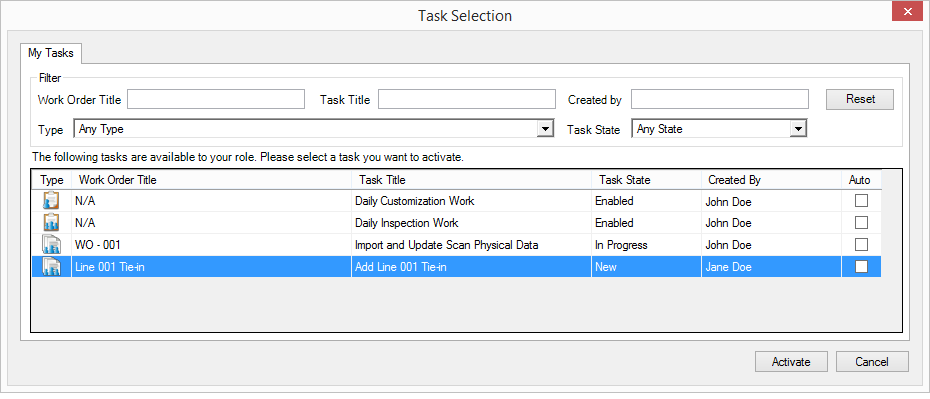
You will only be presented with tasks:
- which have been assigned to your role
- which are not yet completed
- which have not been shipped to an external organization
- which have not been suspended or disabled
The form lets you filter the tasks. For example, if you want to filter tasks against which you can make changes to the database set the Task State filter to "In Progress".
The form will "remember" your last used filter beyond your V-Suite CORE session.
You may also check the Auto check box for the task you want by default activated when you open the database.
