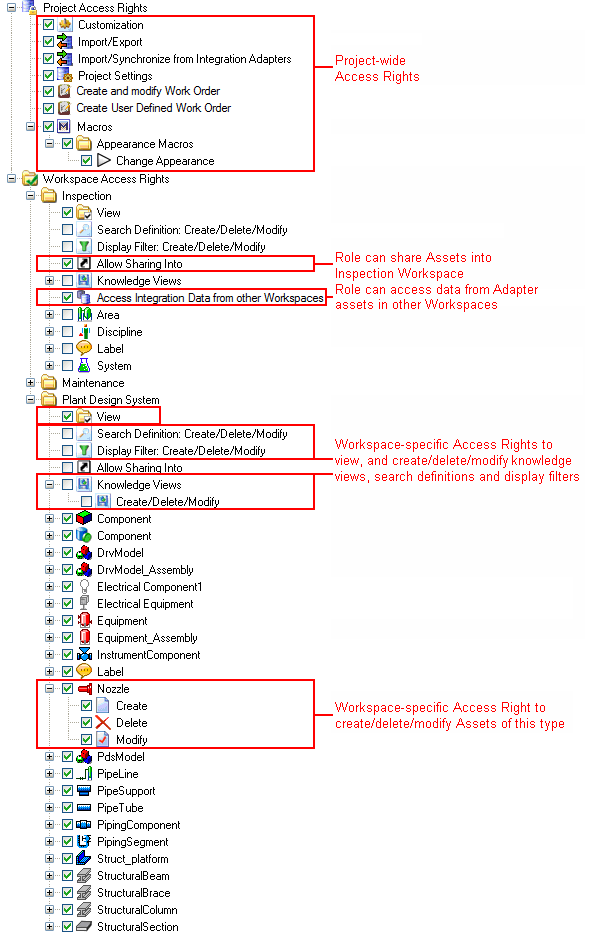Properties
The Role properties dialog can be used to control the access rights of users in the asset database. Roles are accessible through the Role Manager. If the user does not have the "Customization" right, the  icon will be displayed at the top right-hand corner of the dialog and all fields will be read-only. As with all authoring functions, you must have permissions and work in a work order or standing task to edit role properties.
icon will be displayed at the top right-hand corner of the dialog and all fields will be read-only. As with all authoring functions, you must have permissions and work in a work order or standing task to edit role properties.
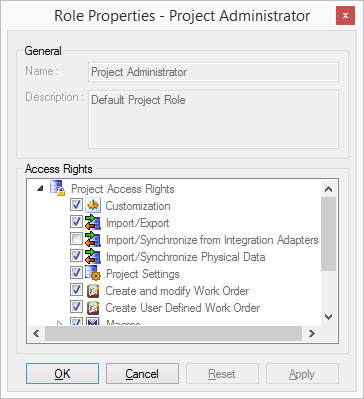
General
The Name and Description fields provide basic information about the role. Name is a required field, whereas the Description is not required.
Project Access Rights
- The Customization access right allows users to customize the asset database. With this right, users can create, modify, and delete Icons, Templates, Workspaces, Roles, Macros and External Datasources.
- The Import/Export access right allows users to import new objects to, and export existing objects from the asset database. Importing is needed when synchronizing with other plant design systems. Exporting is key for backing up the database to XNF or exporting to another CAD system.
- The Import/Synchronize from Integration Adapters access right allows users to import and synchronize assets from external adapters such as maintenance or inspection system such as SAP, Meridium, or Visions.
- The Project Settings access right allows users to modify the Project Settings.
- The Create and modify Work Order access right allows users to create and modify Work Orders using the Task Center.
- The Create User Defined Work Order access right allows users to create a new User Defined Work Order from V-Suite Core as long as the User Defined Task Definition New state is also assigned to the Role.
- The Macros access right allows users to run Macros.
Workspace Access Rights
Workspace access rights are specific to individual workspaces and contain a list of all the objects that can be created within that workspace.
- The View access right is the most basic workspace access right and allows users to see and display assets from the workspace through the Asset Explorer. It also allows users to open Knowledge Views, execute Search Definitions and apply Display Filters. Without this access right, all other access rights for a Workspace are irrelevant.
- The Knowledge View access right allows users to create, modify and delete Knowledge Views.
- The Search Definition access right allows users to create, modify and delete Search Definitions.
- The Display Filter access right allows users to create, modify and delete Display Filters.
- The Allow Sharing Into access right allows users to share assets from another workspace into this workspace.
- The Access Integration Data from other Workspaces access right allows users in this Role to access data from Integration Adapters that may reside originally in other workspaces. For example, an Equipment may be linked to SAP in the Maintenance Workspace but an Inspection user can benefit from these data from their own Inspection Workspace without having to view the Maintenance Workspace and this access right allows it. This access may include access to Integration Data in the Properties Window for Assets, the ability to search based on Integration Data and/or access to Integration Adapter context menus.
- The Template access rights allow users to create, modify, and delete assets. Each workspace may contain different types of assets - which assets belong to which workspace is defined in the Template Properties.