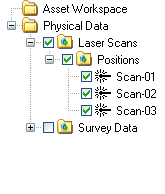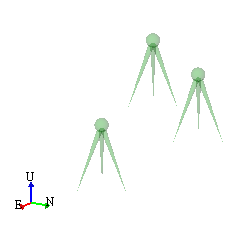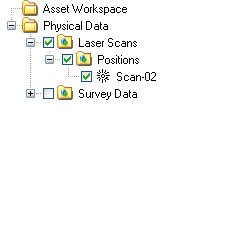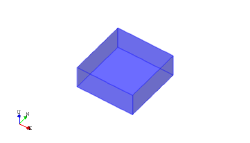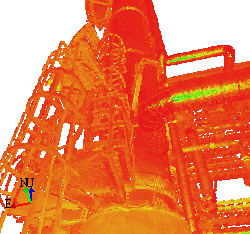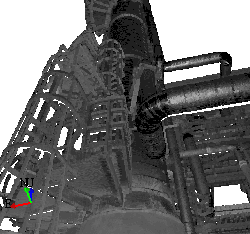Laser Scans
Laser Scans are 3-D clouds of points captured by laser scanning hardware. V-Suite CORE supports importing laser scans from Leica, and Z&F hardware. Importing laser scans can only be done while working in a work order or standing task. Laser scans are managed through the Physical Data Manager. Importing laser scans must be done via a Scan Job.
Laser scans are stored in the V-Suite CORE asset database as objects. The point cloud data resides in an externally referenced PCE-native file.
Laser Scans may either represent point cloud data that was taken from a single scan's position  , or data from which a single scan position is not ascertainable
, or data from which a single scan position is not ascertainable  . The graphical representation of a Laser Scan is dependent upon the type of point cloud data.
. The graphical representation of a Laser Scan is dependent upon the type of point cloud data.
|
|
Laser scans from a single scan's position in the Asset Explorer |
Laser scan markers in the Asset Window |
|
|
Laser scan not from a single scan's position in the Asset Explorer |
Laser scan bounds in the Asset Window |
|
|
Laser Scan displayed as points in color scale |
Laser Scan displayed as points in grey Scale |
See also
|
If you upgraded your database from RealityLINx 5.3 you will need to recreate your laser scans from the old file format using the Physical Data Manager. |