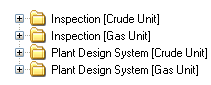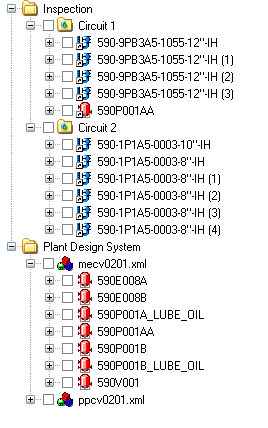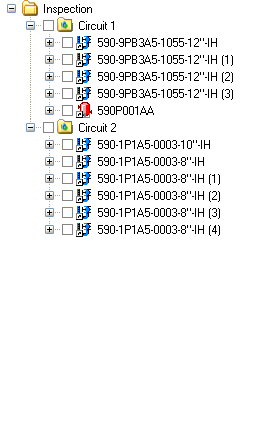Asset Explorer
The Asset Explorer presents assets, marked points, and labels in a structured, hierarchical manner. The information is organized in one or more workspaces; permissions to see workspaces are granted to roles and thence to users; and users see just the workspaces that they are entitled to view according to the role selected when logging in. The hierarchy is determined by project administrators when they organize the available workspaces.
The Asset Explorer also provides access to functions related to whatever item is currently selected in the explorer via the context menu.
Items in the Asset Explorer are shown in alphabetical order.
This example show two different views of the hierarchy for the same project for two roles that have been granted different permissions.
|
|
|
Asset Explorer for a user that has access to two Workspaces. This user is responsible for sharing assets between the two workspaces. |
|
Asset Explorer for a user that has access to only one of the workspaces in the project. This user can only view the workspace and display the assets. |
 When you open multiple projects the Asset Explorer will display each workspace followed by the project name. In the following example the user has opened two projects (Crude Unit and Gas Unit). In this example both projects have an Inspection and Plant Design System workspace.
When you open multiple projects the Asset Explorer will display each workspace followed by the project name. In the following example the user has opened two projects (Crude Unit and Gas Unit). In this example both projects have an Inspection and Plant Design System workspace.