Opening and Closing
When you launch V-Suite CORE, you are asked to choose a project. Recently used projects are presented in a list. Network databases are noted by the server name in parenthesis, e.g., "MyDatabase (MyServerName)".
Opening a Project
If you are opening a project on the server, you may be asked to enter your username and password.
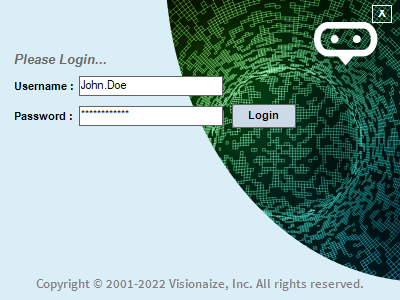
This will only appear if:
- Your System Administrator has configured the server to use the built-in Visionaize User Authentication
- Your current windows account is not a valid VES user account.
If your System Administrator has configured the server to use Windows Authentication, V-Suite CORE will automatically use your current Windows username and password to log into the project and you will not see this screen. |
When opening a project as a user that is assigned to multiple roles, the following dialog will appear to let you choose which role to use for the session. A user cannot combine roles during a session.

|
If you are opening multiple projects you will be prompted to specify the role for each of the projects. After you have selected the role for the first project you will be prompted to select the role for the next project, and so on. |
Closing a Project
Click File - Close & Logout from the menubar, to close the project. Click File - Exit to exit V-Suite CORE.
