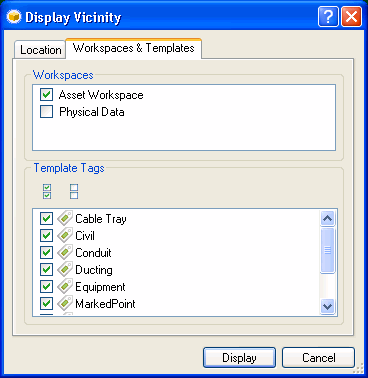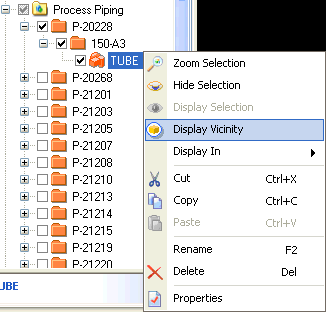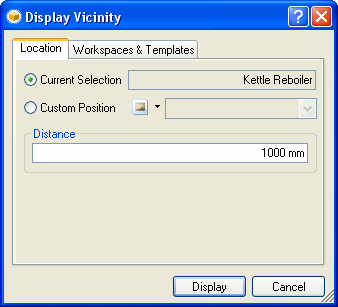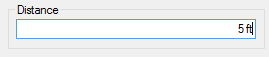Vicinity Display
Display Assets near another Asset
To display Assets around another Asset, you must first select an Asset and then use the Display Vicinity command from the context menu.
Then select the Current Selection option.
|
|
Specify the distance from the Asset or Measurement using the Project Units. |
Display Assets around a Measurement
To display Assets around a measurement, you must first make at least one Measurement and then use the Display Vicinity command from the Asset Window menu or toolbar. Then select the Custom Position option and pick the measurement from the dropdown.
Display certain types
If you would like to only display nearby Assets of a certain type or change which workspaces to use in the display, click on the Workspaces & Templates tab which will list the workspaces and tags assigned to the templates in the selected workspaces.