Labels
You can add labels In the asset view. Labels can be used to identify objects, relay information, or just make notes within the view. Labels are simply text captions fixed in a static position on the screen. As with all authoring functions, you must have permissions and work in a work order or standing task to add labels.
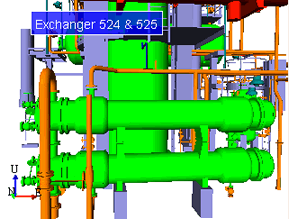
Learn how to:
- Create a new Label
- Change the properties of a Label
- Move a Label
- Edit a Label's Caption
- Change the default properties for new Labels
Labels may be hidden temporarly from the display by using the Show Tags command in the Asset View Menu.
To associate text captions to a specific point on the 3D Model, see Marked Points.
