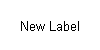Changing Label Properties
The Label properties dialog can be opened in several ways. As with all authoring functions, you must have permissions and work in a work order or standing task to change label properties.
The Label Properties Dialog
Use the label properties dialog to specify the appearance of the label.
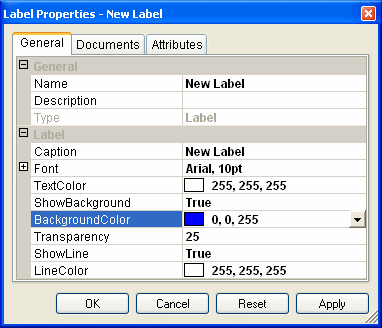
General
- The name and description can be modified. Any changes to the label's name will be automatically reflected in the Asset Explorer. The type field can not be edited and is always "Label".
Label
- The caption contains the text which is displayed when the label is shown in the model.

By clicking on the  button, text can be entered on multiple lines.
button, text can be entered on multiple lines.
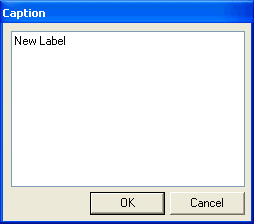
Any changes to the label's caption will be automatically reflected in the model when the label is displayed. The caption can also be modified by displaying the label in the model and then double clicking on it. See Editing Label Captions.
- Font and TextColor fields control how the Caption looks when the Label is displayed in the model.
- If the ShowBackground field is set to True then a background rectangle and line are drawn around the caption text when the label is displayed in the model. If ShowBackground is set to False then ONLY the text appears when the label is displayed in the model.
- The BackgroundColor, Transparency and ShowLine fields are only available if the ShowBackground field is set to True. The BackgroundColor field controls the color of the background rectangle and the Transparency field controls the transparency of the background rectangle. The Caption text is not affected by the Transparency field. The ShowLine field controls whether or not a border is drawn around the background rectangle. Only it the ShowLine field is set to True is the LineColor field available. The Line Color field controls the color of the border drawn around the background rectangle.
Examples
Some examples of labels with different properties are show below.
See also
Labels | Creating Labels | Editing Label Captions | Moving Labels