Knowledge View Information
The Knowledge View Information panel provides detailed information about the currently opened Knowledge View.

Click the (i) icon shown next to the Knowledge View name in the application header to display the Knowledge View Information slide-out. Click on the Information tab to hide or display the slide-out.
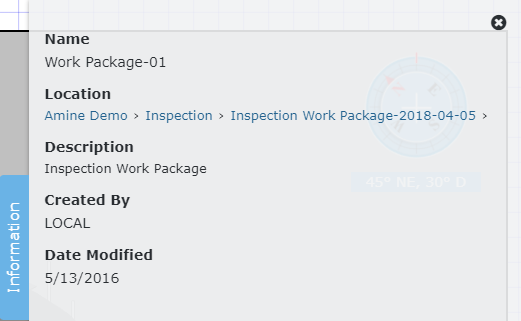
The Knowledge View Information slide-out displays the following Knowledge View info:
- The Name of the Knowledge View
- The Location of the Knowledge View
- Clicking on the last name in the displayed folder hierarchy will navigate you to the parent folder of the Knowledge View.
- Clicking on any other name in the displayed folder hierarchy will navigate to that particular folder.
- Clicking on the arrow next to a folder name will display a list of the child folders of that folder.
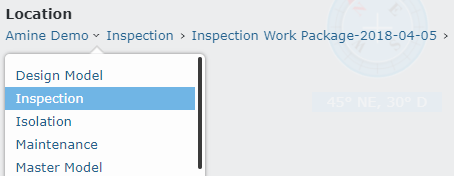
- The Description of the Knowledge View. This field will be hidden if it's not available.
- The name of the User that created the Knowledge View
- The Date the Knowledge View was last modified
Click the  in top right-hand corner to close the Knowledge View information slide-out.
in top right-hand corner to close the Knowledge View information slide-out.
