Explore Knowledge Book
If you know where your data is located, the Knowledge Book application lets you navigate Knowledge View folders. The Knowledge Book main page presents all project folders.
You will only see the folders you for which you have the view access right. |
Folders are represented with the folder icon, name and total count of views under that folder.
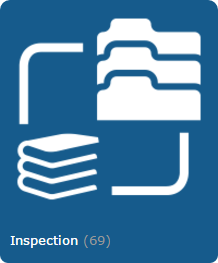
A folder may contain folders and views.
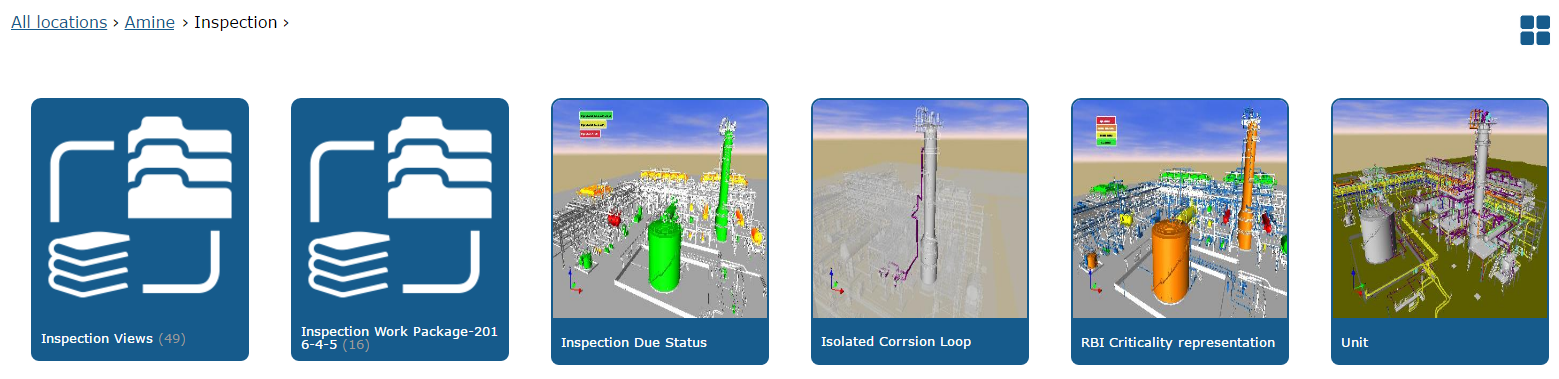
Click a folder icon to explore the contents of the folder. Click the Knowledge View to open the Knowledge View.
While you navigate the folder hierarchy you may change location via the hierarchy control on the top of the page.
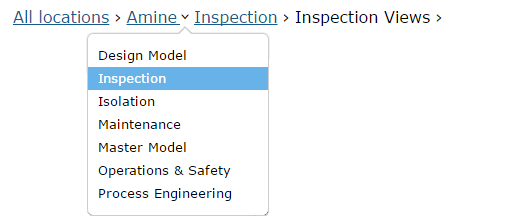
Searching while in a specific location will perform the search within that location.
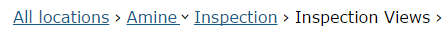

You can share your knowledge book location. Click the Share icon in the application header to copy or email the URL to navigate to the location. |
