Change Admin Password
You can change the password of the built-in administrator account via the Users TAB.
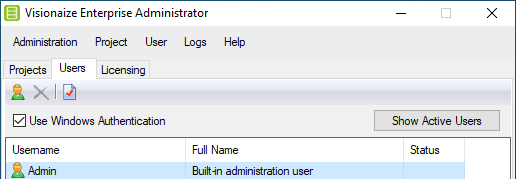
- Select a Admin account to access its properties through the Properties command on the toolbar, the Users menu, or the context menu.
- Reset the user's password to blank by clicking on the Reset Password button. You will not be able to reset the password if the user is actively connected to a project.
