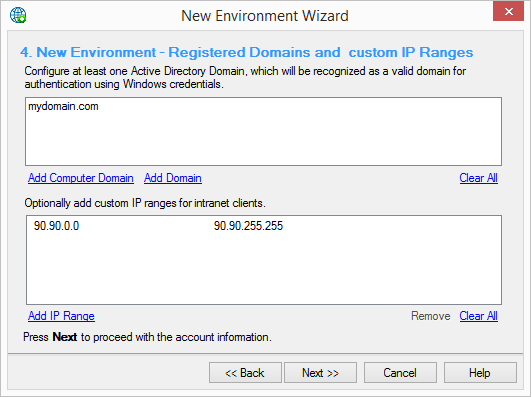New Environment Wizard - Page 4
Configure Registered Domains and Custom IP Ranges
V-Suite supports Windows authentication. Configuration Center lets you configure which Active Directory domains are valid. You must specify at least one Active Directory Domain.
Optionally, you can specify a list of Custom IP Ranges. These IP ranges are used to determine whether the Sign in with corporate account option will be presented to the user when signing into V-Suite.
If the IP addresses being assigned to the client machines in your LAN/WAN environment do not fall into the standard Private network ranges, you can extend these by specifying custom IP ranges. Any IP ranges entered on this page will be considered as private/intranet, in addition to the standard private IP ranges. When the user signs into V-Suite from a client machine with an IP address which falls into one of configured private/intranet IP ranges, he/she will be presented with an option to sign in with corporate account.
|
|
- Click Add Computer Domain to add the application server domain or alternatively click Add Domain to enter an active directory domain:
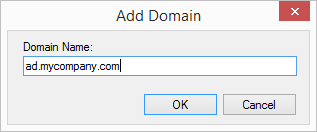
- Enter the Fully Qualified Domain Name (FQDN) and click OK to add the active directory domain.
- Click Add IP Range to add a new custom IP Range:
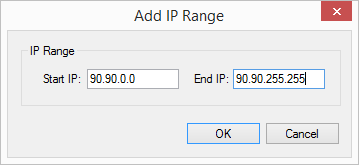
- Enter the Start IP and End IP addresses of the new IP Range and click OK to confirm and add the new range to the list.
- The entered values must be valid IPv4 addresses.
- Use the Remove and Clear All buttons to modify existing IP Ranges in the list.
- Click Next to continue.