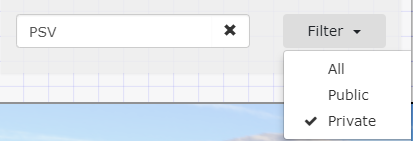Scratch Pad
The Knowledge Book scratch pad explorer lets you view scratch pad pages. A scratch pad page is an annotatable image of the current viewer.
The scratch pad explorer can be displayed clicking on the Scratch Pad tab on the left-hand side of the Knowledge Book viewer. Click the Scratch Pad tab again to hide the scratch pad explorer.

The scratch pad explorer displays your scratch pad pages and lets you:
- Add a scratch pad page
- Edit or view an existing scratch pad page
- Delete an existing scratch pad page
- Make your scratch pad page public or private
By default scratch pad explorer will list all public and your private scratch pad pages. To filter out scratch pad pages of interest you can use a filter.
This filter limits the list of scratch pad pages to pages whose name contain "PSV":

This filter limits the list of scratch pad pages to my private pages whose name contain "PSV":