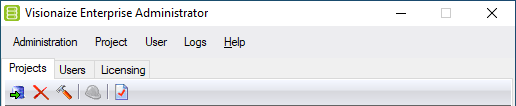You can Upgrade a project from an earlier version of the software via the Project TAB in Visionaize Enterprise Adminstrator.

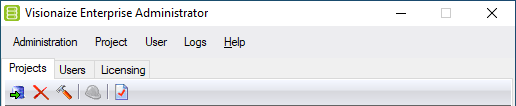
Projects will be displayed with one of the following icons:

|
The Project is up to date with the current version of VES.
|

|
The Project is compatible with the current version of VES but should be upgraded to take advantage of database bug fixes.
To upgrade the project:
- Select the project and execute the Lock command from the toolbar, the Projects menu, or the context menu.
- Select the Upgrade command from the Projects menu, or the context menu.
- Select the Unlock command from the Projects menu, or the context menu.
|

|
The Project is not compatible with the current version of VES but must be upgraded.
To upgrade the project:
- Select the project and execute the Lock command from the toolbar, the Projects menu, or the context menu.
- Select the Upgrade command from the Projects menu, or the context menu.
- Select the Unlock command from the Projects menu, or the context menu.
|