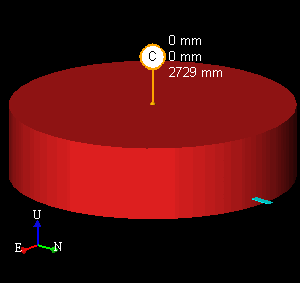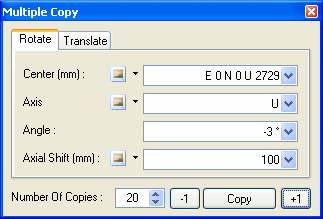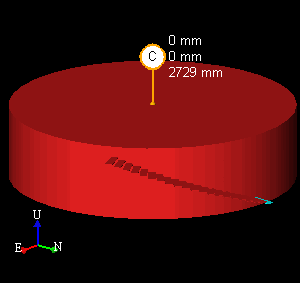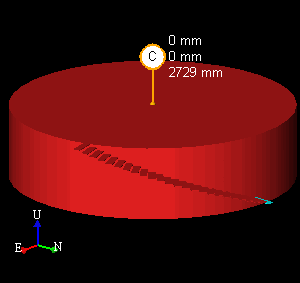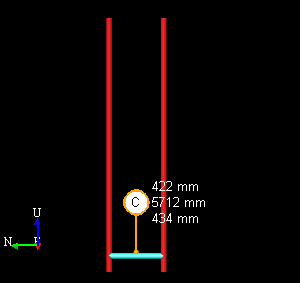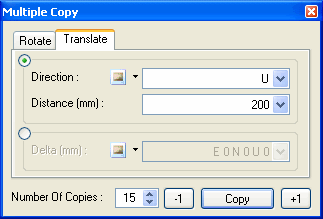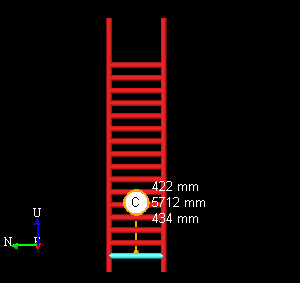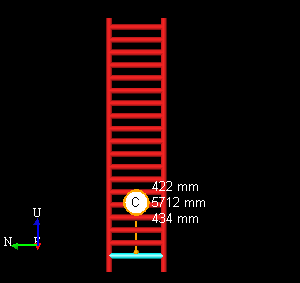Multiple Copy
The Multiple Copy command, which is found on the Asset Window context menu, can be used to model assets by making copies of already existing assets. The command may be used for things like ladders and stairs, where one element is modeled and the rest have the same dimensions but need to be offset from the original.
To use the Multiple Copy command, you must first select an asset from the Asset View or the Asset Explorer. After executing the command, the Multiple Copy dialog will appear.
Rotate the Copies
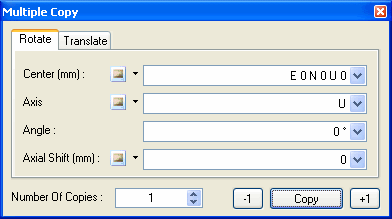
When creating the copies, these may be rotated from the original. This rotation feature can be used for creating spiral staircases, which require each step to be slightly rotated, or equipment platforms.
Center |
This is the center about which to rotate each of the copies. The center can be based on any measurement taken or based on user input. |
Axis |
This is the axis to used in the rotation relative to the center. The axis can be based on any measurement taken or based on user input. |
Angle |
This is the angle to rotate each copy. |
Axial Shift |
This value is used to move the copies along the axis. Useful for creating spiral staircases. |
Number Of Copies |
This is the number of copies to create. Use the arrows to increase and decrease the number of copies. |
Copy |
Use this command to create the copies. The copies will be created in the same parent as the original asset. |
"-1" & "+1" |
This command can be used to delete created copies or create new copies after the initial Copy command is executed. |
Here is an example for creating spiral staircases:
|
|
Create copies of the first step for a spiral staircase. Make a measurement at the center of the tank. |
Use the current measurement from the pull down to use the center of the tank. Use the Up axis and an angle of -3 degrees. Use an axial shift so that the 20 steps move along the axis (in this case, each up by 100 mm). |
|
|
After executing the Copy command the steps are created. Executing an Undo command will delete all created steps. |
Use the +1 command 5 times to create and extra 5 steps to reach the top of the tank. |
Translate the Copies
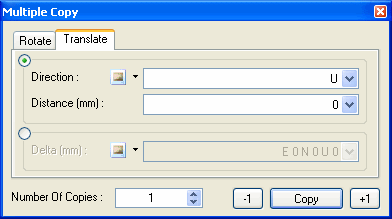
When creating the copies, these may be translated from the original. This translation feature can be used for creating ladders and staircases.
Direction |
This is the direction in which to create each copy. The direction can be based on any measurement taken or based on user input. |
Distance |
This is the distance to shift each copy. |
Delta |
This is the delta to shift each copy. Use this as an alternative to the Direction and Distance. |
Number Of Copies |
This is the number of copies to create. Use the arrows to increase and decrease the number of copies. |
Copy |
Use this command to create the copies. The copies will be created in the same parent as the original asset. |
"-1" & "+1" |
This command can be used to delete created copies or create new copies after the initial Copy command is executed. |
Here is an example for creating ladders:
|
|
Create copies of the first rung for a ladder. Make a measurement at the center of the first rung. |
Use the current measurement from the pull down to use the direction of the measurement. Use a distance of 200 mm between each of the 15 rungs. |
|
|
After executing the Copy command the rungs are created. Executing the Undo command will delete all created rungs. |
Use the +1 command 3 times to create an extra 3 rungs to reach the top of the ladder. |