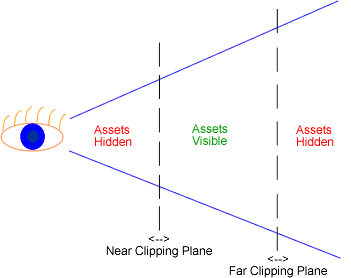Clipping Planes
Clipping planes may be set in the Asset View. Setting near and far clipping planes allows the user to remove objects or points from the view to help isolate a specific area of the displayed model.
Each plane may be adjusted singly or as a pair when the "Fix distance between planes" checkbox is checked.
A fixed distance will move both near and far planes together with a set distance between the two.
When the "Automatically apply changes" checkbox is checked, the adjustments will be reflected immediately in the view.
You may reset the clipping planes back to their original position by right-clicking when you do not have a Scan selected, choosing Clipping Planes and "Reset Clipping Planes".