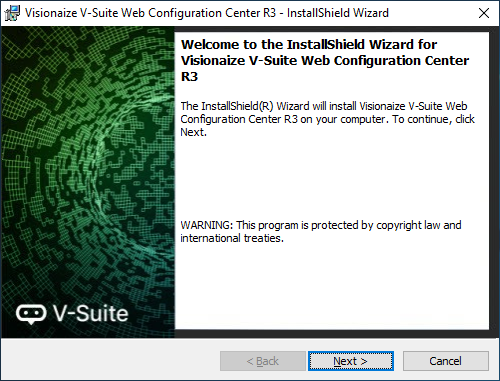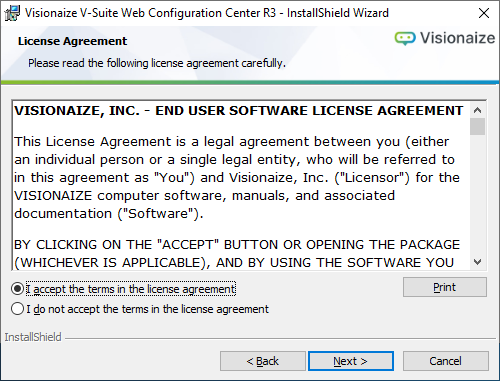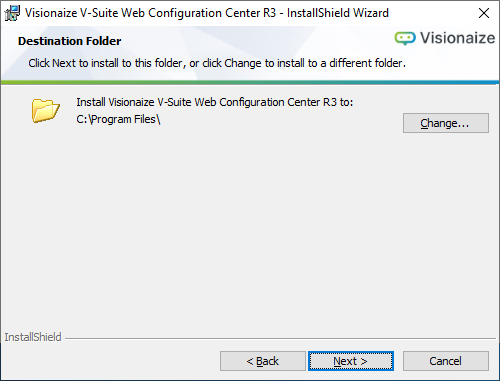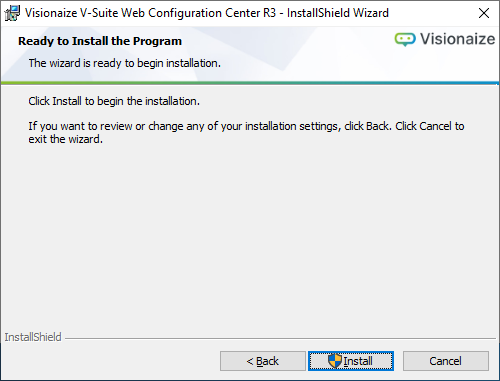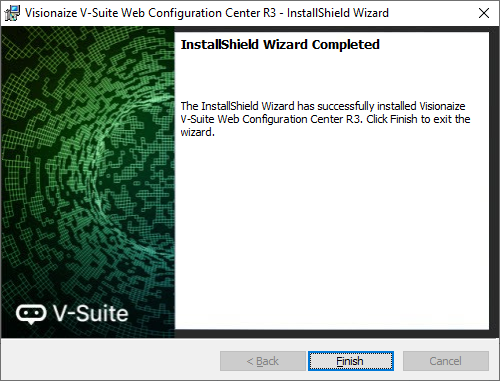Install Web Application Packages
Introduction
The V-Suite WEB Installer will install application packages, data packages and tools for a web environment deployment. The installer will not configure a web site or databases. After you have installed the deployment packages and tools you can configure a web environment on the application server via V-Suite Configuration Center.
Installation
Installing of the deployment packages and tools does not affect your existing environments. You cannot side-by-side install deployment packages for multiple versions.
|
For local installations, you must have local administrative privileges. |
Double-click the installer for V-Suite WEB installer. Press Next to continue
|
Accept the license agreement and press Next to continue.
|
Click Next to install the deployment packages and tools in the default installation folder or click Change to change the path.
|
Click Install to start the installation
|
Click Finish to close the wizard.
|
The installer will install the deployment packages and tools by default in:
C:\Program Files\Visionaize\V-Suite\Web