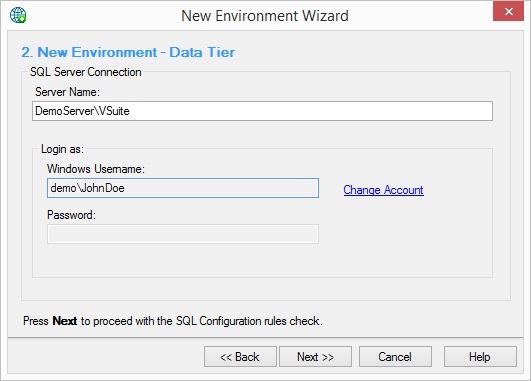New Environment Wizard - Page 2
Data Tier Configuration
You must specify Data Tier information. On this page you specify the name of the database server and database instance used by the environment.
|
|
- Server Name
Enter the name of the SQL Server you plan to use for the new V-Suite web environment.
For example: - 'MyDatabaseServer' (for a default SQL Instance on server 'MyDatabaseServer)
- '10.10.0.100' (for a default SQL Instance on a server with static IP Address '10.10.0.100')
- 'MyDatabaseServer\VSuite' (for a named instance 'VSuite' on server 'MyDatabaseServer')
- 'MyDatabaseServer\VSuite,1800' (for a named instance 'VSuite' on TCP port 1800 on server 'MyDatabaseServer)
- Login as
The credentials used to configure the SQL Database. These credentials must have SQL 'sysadmin' privileges. Configuration Center will by default use the credentials of the current user. If the current user does not have 'sysadmin' privileges, click the 'Change Account' link to enter an account with 'sysadmin' privileges.
The provided credentials are not stored or saved. They are used once to configure the database.
|
- Click Next to perform the SQL Configuration rules check.