Scene Export
The Knowledge Book Viewer allows for its currently displayed 3D model content to be exported into a common graphical format.
To initiate the export, click the Share icon in the application header and select one of the Export Scene functions.
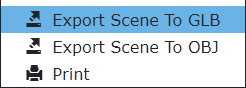
The content of the viewer will then be exported into a file, allowing you to download (save) the exported file to your computer.
You need to have the Export Graphical Scene permission in order to see the Export Scene command in the Share menu. Click here to learn more about permissions and entitlements. |
Supported formats
The scene export currently supports the GLB and OBJ file formats.
GLB
- GLB Export produces a single file with all scene data.
- For more information about the GLB file format, please, refer to this Wikipedia article.
OBJ
- OBJ Export produces two files: an OBJ file containing the scene objects and an MTL file with material properties of objects within the OBJ file.
- For more information about the OBJ file format, please, refer to this Wikipedia article.
For the OBJ file format, it is important that both files are saved in the same location and that the MTL file is saved into the suggested mat.mtl name. If the name of the MTL file is changed, materials won't be displayed correctly when the model is opened in a 3rd party viewer. |
Limitations
- The scene is exported as-is, i.e. only those assets which are fully loaded at the time of the export are included in the exported file.
- Assets which are hidden are not exported.
- Marked Point tags and Labels are not exported.
