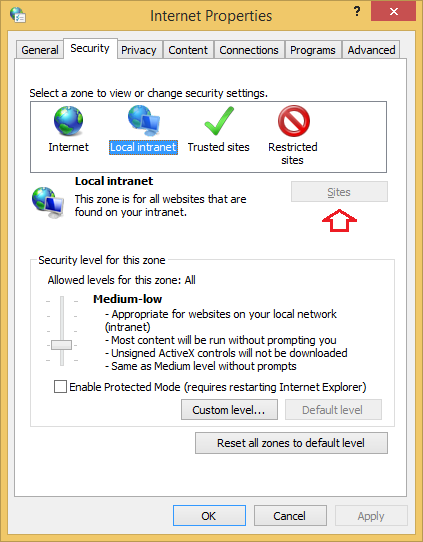Local intranet zone setup
In order for your browser to pass the Windows credentials of the currently signed-in user to the web server, your V-Suite website must be treated and recognized as an "intranet" site.
Follow these instructions to add the V-Suite website to the Local intranet zone.
- Open Internet Options (either via Windows search or through IE)
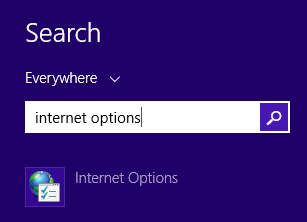
- Switch to the Security tab
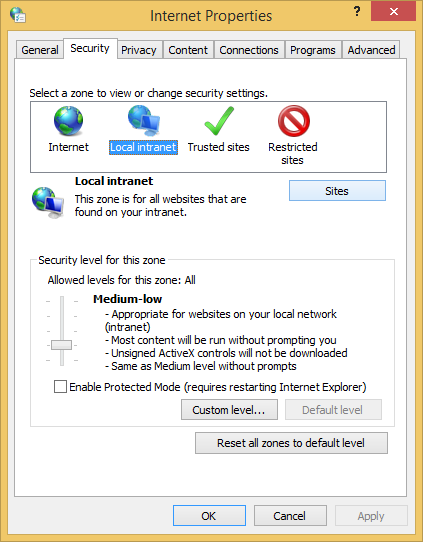
- Select the Local intranet zone and click on the Sites button
Your IT administrator may not allow you to modify Internet Security properties. You must ask your IT administrator to add the V-Suite website to the local intranet zone (via a Group Policy).
|
- Click on Advanced button
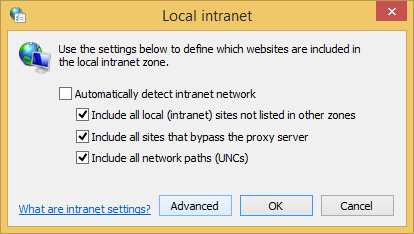
- Add your V-Suite Website to the list of websites
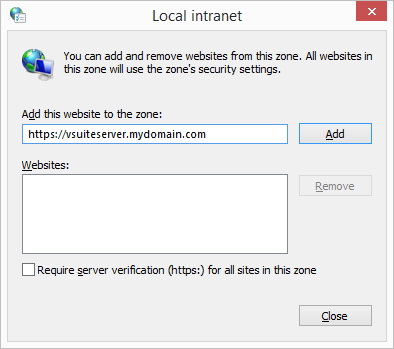
- Click Close button to confirm the changes
If the new setting does not seem to have any effect, please try to restart your Web Browser (e.g. Chrome, Edge).