Edit a note
You can view or edit a note via the notes explorer. In the notes explorer, locate the note you wish to view or edit.
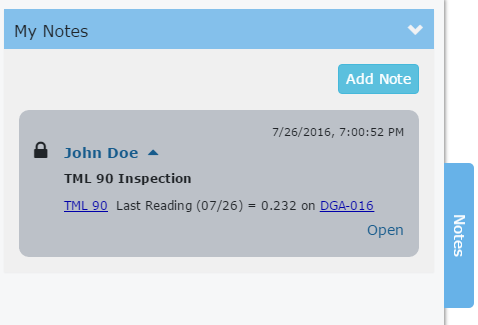
Click the Open hyperlink to view the note in the note editor in view mode. Alternatively, click the arrow next to your name and select Edit to open the note in the note editor in edit mode.
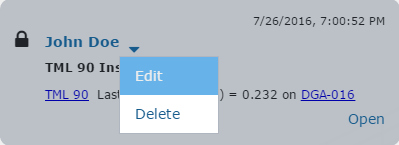
Click here to learn how to use the note editor.
