Data Transfer
About Data Transfer
Assets and knowledge views are created with V-Suite CORE. The Knowledge Views created with V-Suite CORE can be transferred to V-Suite Web.
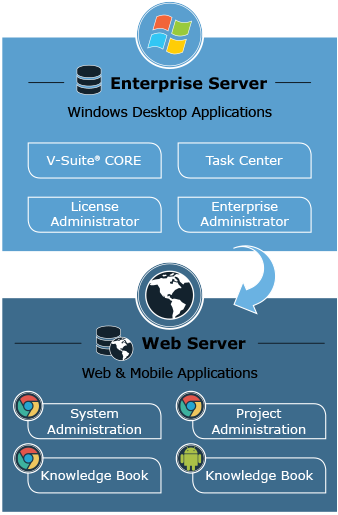
In order to transfer data from V-Suite CORE to V-Suite Web, you must configure data transfer jobs (one for each V-Suite CORE project). You only have to configure a data transfer job once. Once you have configured the data transfer job, you can either manually run the job via the Data Transfer application or set up a schedule on when the job should run. The first time you run the job, it will transfer all supported data to V-Suite Web. Every subsequent transfer will only update the data of newer production versions since the last transfer.
Manage Data Transfer Jobs
Project administrators can manage data transfer jobs via the Data Transfer Application. The Data Transfer Application can be accessed via the Project Administration icon on the V-Suite home page.

You will not see the data transfer application if you are not entitled to use the application. Click here to learn more about entitlements. |
The Data Transfer Application presents a table with the V-Suite data transfer jobs and lets you perform the following:
