Authentication
V-Suite offers two ways of authenticating user credentials:
- Authentication using V-Suite user name and password
- Authentication via Microsoft Active Directory (domain users)
The system provides sign-in services via the V-Suite Identity Server.
Authentication using V-Suite user name and password
The following diagram illustrates the sign-in and authentication process when you sign in by using the V-Suite user name and password:
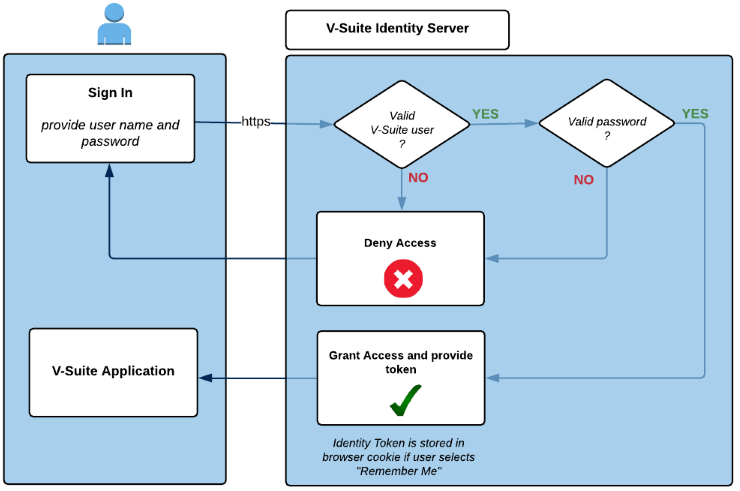
- User securely provides windows username and password to the Identity Server via HTTP over SSL (HTTPS).
- Identity Server will verify if the specified username is a valid user and then authenticates the user against its internal directory of user accounts.
- If authenticated, the user will be granted access to V-Suite applications and will obtain an identity token.
- If the user selected the Remember Me option when signing in, the identity token will be stored in a browser cookie. The next time the user starts the browser, the cookie information is provided to the identity server and if the token is valid, the user will be granted access without having to provide username and password. Identity server will not store the username or password in the cookie.
Usage conditions:
- Authentication using V-Suite user name and password is available in both LAN and Internet access scenarios.
- Remember me option is only available when accessing the V-Suite web server from a LAN client.
- Remember me may also be disabled entirely by the system administrator.
Authentication via Microsoft Active Directory
The following diagram illustrates the sign-in and authentication process when you use the Sign in with corporate account button to sign in:
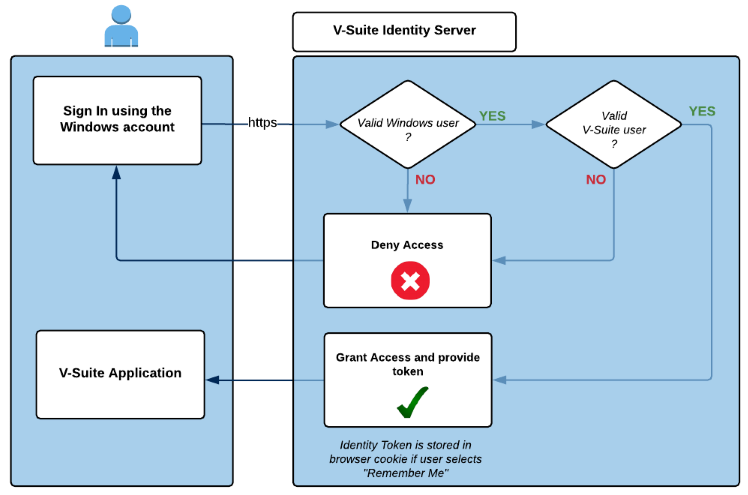
- User initiates the authentication using current Windows account by clicking on the Sign in with corporate account button.
- Identity Server will verify that the Windows account provided by the client browser is a valid Windows account which belongs to
- Identity Server will also verify that the Windows account user name is associated with a valid V-Suite user account.
- If authenticated, the user will be granted access to V-Suite applications and will obtain an identity token.
- If the user selected the Remember Me option when signing in, the identity token will be stored in a browser cookie. The next time the user starts the browser, the cookie information is provided to the identity server and if the token is valid, the user will be granted access without having to provide username and password. Identity server will not store the username or password in the cookie.
Usage conditions:
- Authentication using Windows account is only available for LAN access.
- V-Suite Authentication Mode must be set to Mixed Mode.
