Add a note
Add a blank note
You can add a new blank note to a Knowledge View via the notes explorer.
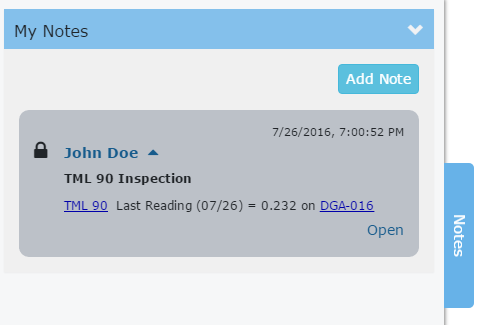
Click the Add Note button at the top of the explorer. You are presented with the note editor which lets you add content to the note.
Add an asset note
You can add an asset note via the asset context menu. The command assigns the name of the asset to the name of the note and text of the asset URL inside the note. You are presented with the note editor which lets you add more content to the note.
