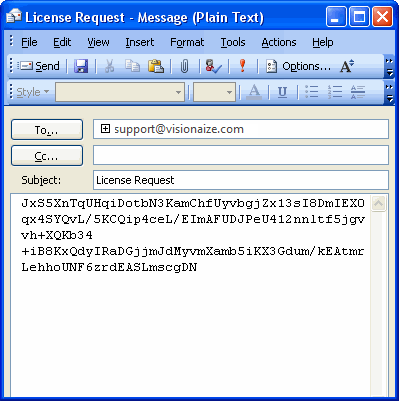Registering for a License
Administrators can request a license from Visionaize using the Visionaize License Administrator. To start the application you must login on the license server.
- Start License Adminstrator 2021
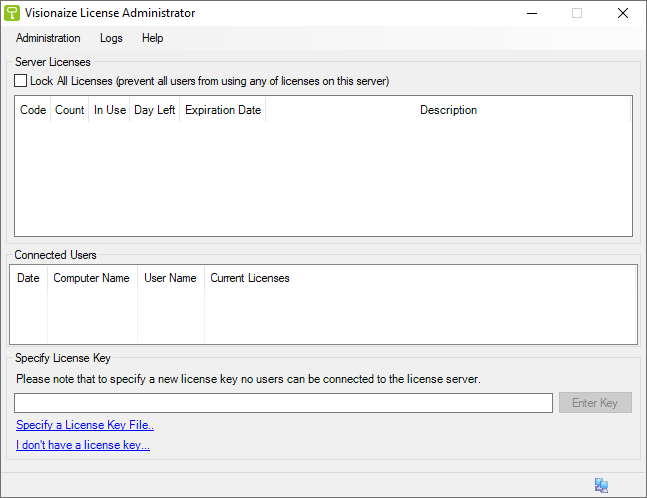
- To generate a license request click on I don't have a license.
- Fill out the license codes you are interested in, how many of each one, and click Next. If you are not sure which licenses you need, please contact Visionaize Technical Support.
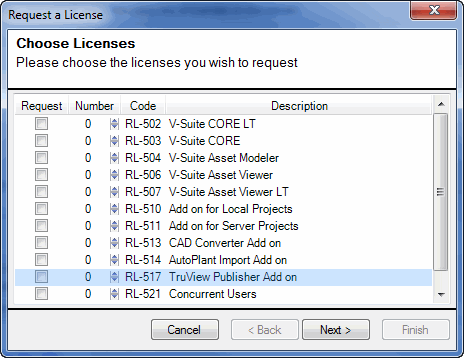
- Fill out your company information and click Next.
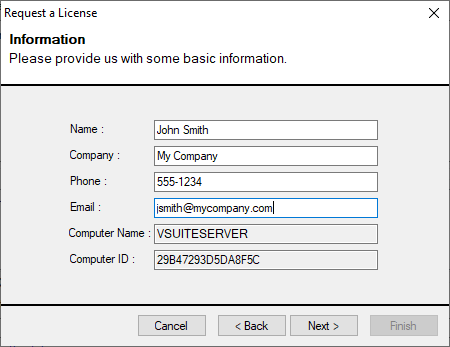
- Choose a way to submit your registration information to Visionaize.
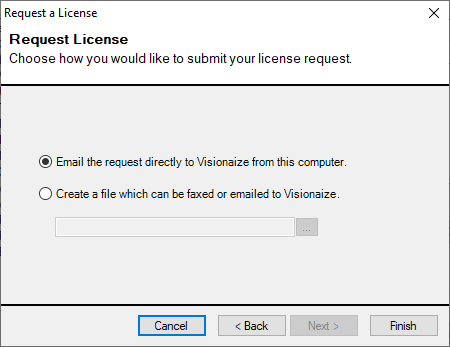
- If you choose to create a file, you will be prompted to choose a location and name to save the file. Once the file is saved, you can email the file as an attachment.
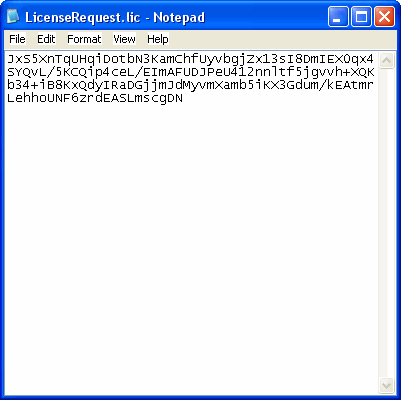
If you choose to send an email, your default email program will open and create an email with your registration information. Click send to email to Visionaize Technical Support.