Licensing
All Visionaize applications are protected with a software license key. The application can only be executed if it can find a valid license key. The license keys allow users the use of a node-locked license or a concurrent user license.
The Visionaize License Server hosts floating stand-alone licenses or concurrent user licenses which allow multiple users on the network to run V-Suite CORE. License Management can be done through License Administration Utility on the License Server.
- A Floating Stand Alone license permits multiple machines to access the software on a first come basis up to the number of licensed copies. This kind of license only allows databases to be opened locally and not from the server.
- A Concurrent User license permits all authorized users to access the software on a first come basis up to the number of licensed copies. This kind of license only allows databases to be opened from the server and not from the local machine.
Administrators can view details of the license codes installed on the server, including the license codes, their expiration dates and how many licenses are currently being used and by whom. They can also free individual licenses by selecting them and using the right-click context menu. They can also register with Visionaize to obtain a new license and add the new license.
Administrators can also enable logging of Licensing Activity from the menu. The log records every license check-out and check-in an XML file, which can only be viewed when using the Visionaize License Administrator Utility on the server.
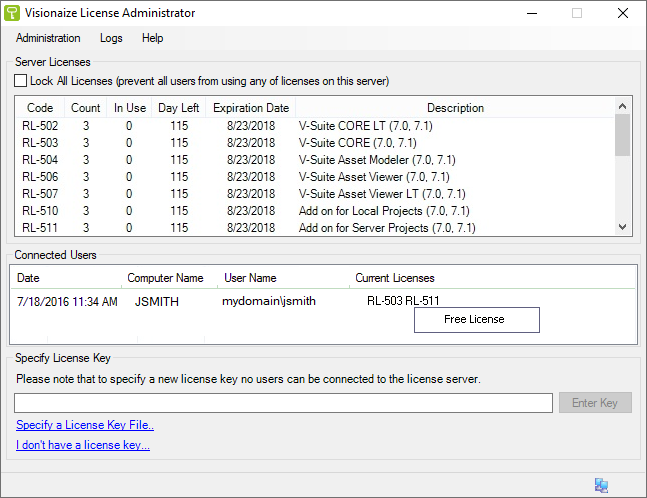
You can use the F5 key to refresh the information on this tab at any point. The Lock All Licenses checkbox should be used while adding new licenses to prevent users to access the licenses while maintaining the server.
|
You may be asked to enter a password to do any license management. The default password is a blank password. You may change this password to protect license management. |

