Change Licensing Password
It may be necessary to protect license management to prevent users from locking licenses or freeing licenses. This can be done by using the Change Licensing Password command from the Administration menu. The default password is blank so leave the Old Password field empty the first time that the password is changed. This can only be done while running Visionaize License Administrator from the license server itself.
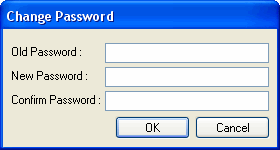
Users of Visionaize Enterprise Administrator on a V-Suite CORE Computer and users of Visionaize License Administrator who wish to free a license in use will be prompted to enter the Licensing Password.
Users of Visionaize License Administrator on the License Server who wish to update or lock licenses will be prompted to enter the Licensing Password.
