Restore Project
You can restore an existing project from a backup via the Project TAB in Visionaize Enterprise Adminstrator. Using this command will restore user/role assignments.
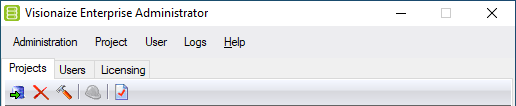
- Select the Project and execute the Lock command from the toolbar, the Projects menu, or the context menu.
- Select the Project and execute the Restore From Backup command from the Projects menu, or the context menu.
You must specify the Backup File from which you wish to restore the project.
Press the Restore Project button to restore the project from the backup
|
VEA will verify if the production version of the backup is newer than then production version of the project you wish to restore. If the production version is not newer you will asked to confirm to replace the newer version with the older (which may result in loss of work). Not all User/Role assignments may be restored if the backup does not have the same roles as the project you wish to restore. You cannot restore a project from a backup if the project identities don't match. |
