Properties
You can view the properties of a Windows User via the Users TAB.
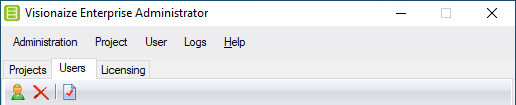
- Select a User to access its properties through the Properties command on the toolbar, the Users menu, or the context menu.
- Since Windows Authentication is being used, only the user's Title and Email may be edited using the appropriate textbox.
- Since Windows Authentication is being used, the user's password can not be reset.
- Allowing the user to be an "Administrator on all projects" will allow the user to log into this Administration database and edit all administrative settings.
- If you have control of this user, you will see the key icon at the bottom left hand corner. If another user who is logged into the Visionaize Enterprise Administrator has control of this user, you will see this icon and you will not be able to make any modifications.
