Password Policy
Some organizations require certain rules be followed by users when creating their passwords. To comply with these rules, an administrator may use the password policy dialog. This dialog only applies when using the Visionaize Authentication security model, it does not apply when using Windows Authentication since the Windows security model is used in this case.
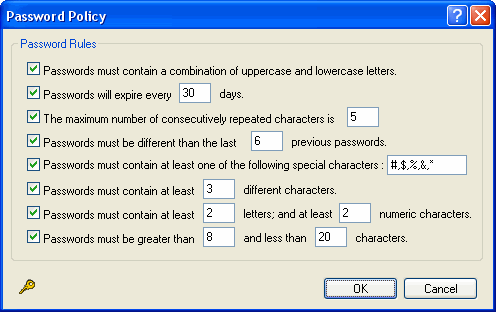
None, one or more rules may be enforced by checking the different options. Administrators may:
- Require that users use both upper- and lowercase letters in their passwords.
- Set an expiration period for all passwords.
- Set a maximum number of repetition for each character.
- Require that users can not repeat their passwords for a certain number of past passwords.
- Require that users include at least one special character from a list.
- Require that users include at least a minimum number of distinct characters.
- Require that users include a minimum number of letters and/or numbers.
- Require that the passwords have a minimum and/or maximum lengths.
NOTE: These rules apply to all users, including the administrator.
