Delete User
You can delete Windows User via the Users TAB.
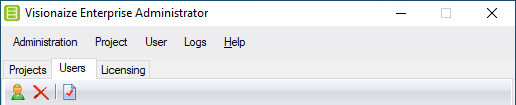
- Select a User and execute the Delete command from the toolbar, the Users menu, or the context menu.
- In the confirmation popup, click Yes to confirm deletion or click No to Cancel the action.
- If another user who is logged into the Visionaize Enterprise Administrator has control of this user, you will not be able to delete it.
|
This will only remove the user from the Visionaize Enterprise Server and will not delete the Windows User Account. |
