Delete Project
You can delete a project via the Project TAB in Visionaize Enterprise Adminstrator.

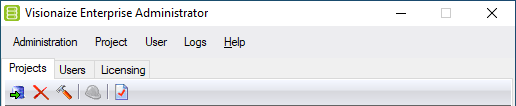
- Select a Project and execute the Delete command from the toolbar, the Projects menu, or the context menu.
- In the confirmation popup, click "Yes" to proceed with the deletion or click "No" to Cancel.
|
Deleting a project will detach the database fro SQL Server, remove role assignments and permanently delete the database from the filesystem. You will not be able to add the project back unless you created a backup prior to deletion. |
