Add User
You can add a Windows User via the Users TAB.
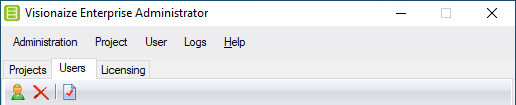
- Click on the New command on the toolbar or the Users menu.
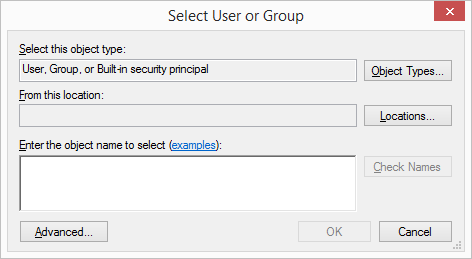
- Either locate a Windows Group or Windows User via the windows Select User or Group form.
Click OK to add the windows user or group.
|
Adding a Windows Group will add the group to VEA not the members of the group. Windows users who are added as a member via Active Directory are automatically authenticated. Conversely, user who have been removed from the group will no longer be able to login. |
