Add Project
You can add a new project to the Visionaize Enterprise Administrator database from the Project TAB in Visionaize Enterprise Adminstrator.

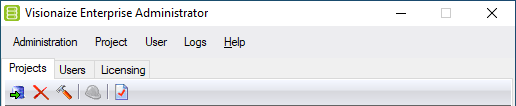
Click on the New From Backup command on the toolbar or Project menu to create a new project. 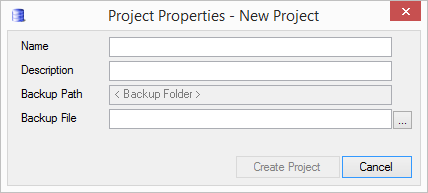
You will be prompted to enter a Name and Description for the new project and must specify the Backup File from which you wish to create the new project.
Press the Create Project button to add the new project.
|
The Backup Path cannot be specified. The folder for your database backups was specified when you configured the Visionaize Enterprise Server. You must place the backup file in the backup folder in order for VEA to locate the file. |
Press the Create Project button to create the new project. After you have created the new project you should add users to project roles to grant user access.
|
If you do were not provided a backup file by Visionaize (or Visionaize Certified Service Provider) or do not posess an existing project backup file, you can create a new blank project using the V-Suite CORE Client. Refer to the Working with Projects - Project Functions - Creating a New Project topic in the V-Suite CORE help file. |
