World and Asset coordinate systems
The different coordinate systems to be used in the PMC Rotate control are best explained using an example. Let’s say we have a Box which has a direction of ”S 30.00 E”, as shown.
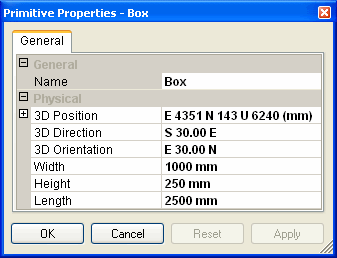
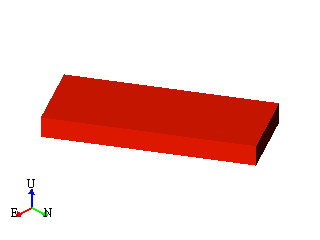

After configuring the Rotate control to use the World coordinate system then clicking on ‘Rotate about North Axis’ will result in the green box being rotated to match the red box. In this case the box is being rotated around the north axis and the center of rotation is the position of the box, i.e. the center of the box.
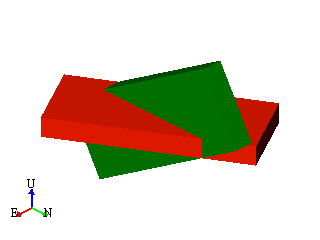

After configuring the Rotate control to use the Asset coordinate system then clicking on ‘Rotate about North Axis’ will result in the green box being rotated to match the red box. In this case the box is being rotated about its own direction and the center of rotation is the position of the box, i.e. the center of the box.
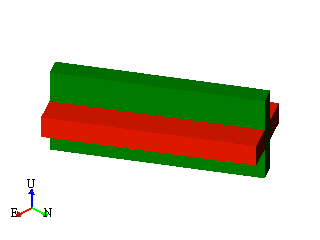
When using the Asset coordinate system it is not always obvious to the user which way the Asset will rotate when they click on one of the rotate directions. However, if the Asset doesn’t rotate in the desired direction the user can quickly reset the current changes or simply click in the opposite direction to undo the undesired translation.
