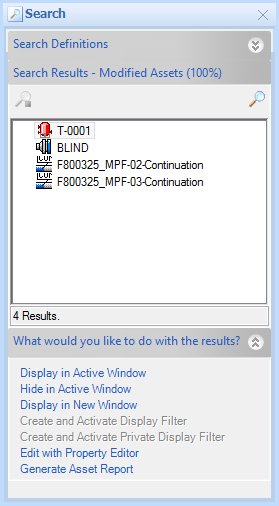View Changes in a Task
Users can view assets changes in a Task when they are in the Production View or a Work In Progress (WIP) view.
They can search for Assets which have been modified, created, or deleted in a Work In Progress View. This feature streamlines the process to help users understand which Assets are affected by the assigned Work Order or Standing Task before the changes are published into the Production View.

If users are in the Production View, clicking View Changes icon on WorkOrder Toolbar will display the following options:
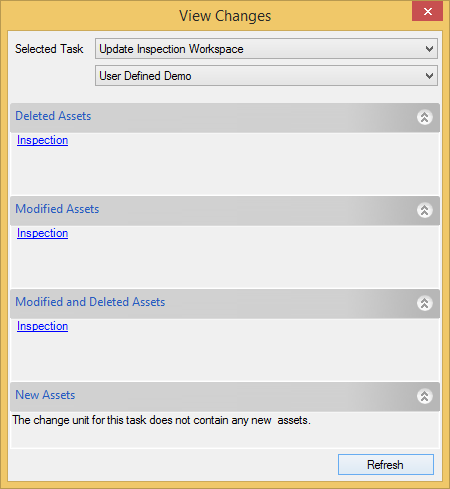
Select which Work Order or Shared Standing Task you want to view the changes.
|
While users are in the Production View, the application lets users find all deleted and modified assets in a user selected WIP. Users will be presented with a list of all unpublished tasks (irrelevant of whether they have the right to activate the task or view the WIP of a task) |
If users are in the Work In Progress View, clicking View Changes icon on WorkOrder Toolbar will display the following options:
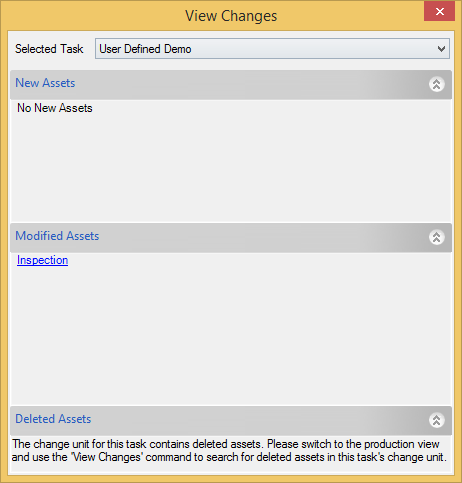
Present the current activate task in the View Changes form.
The user will be provided the option to search for:
- New assets in the selected task WIP
Note: this is only available when users trigger the function in a WIP view. - All modified and deleted assets in the selected task WIP
Note: this is only available when users trigger the function in the production view. - Modified assets in the selected task WIP
- Deleted assets in the selected task WIP
Note: this is only available when users trigger the function in the production view.
The user will be prompted to specify which Workspace to search. Clicking a Workspace link will populate the result in the Search control.