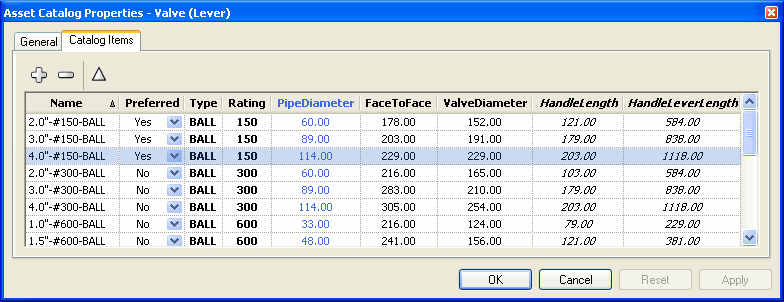The Catalog
In the real world an Asset, for example a “Valve”, is only available in a number of different sizes. These sizes are often defined by a Catalog. For some assets each manufacturer may have its own Catalog listing the sizes that it provides. Similar components from these different manufacturers can have physical properties that are dramatically different from one another. Many assets follow a standard, such as ANSI. In this case most of an asset’s physical properties will meet some standard and will therefore be the same regardless of the manufacturer.
V-Suite CORE provides extensive support for catalogs. When a new project is created, you have the option to include the default catalogs. These default catalogs contain many of the well known and more commonly used standards such as ANSI-B-16.5. All of the Piping and Steel Assets have extensive pre-defined Asset Catalogs available to use. V-Suite CORE provides you with the tools to add, remove, update and re-organize any Catalog and its Asset Catalogs. See Catalog Tool Window for more information. As with all authoring functions, you must have permissions and work in a work order or standing task to change the catalog.
Here is a Property Dialog for a “Valve (Handle)” Asset. Notice that the “Catalog” is “Not Specified” so the user can modify any of the Asset’s Physical Attributes.
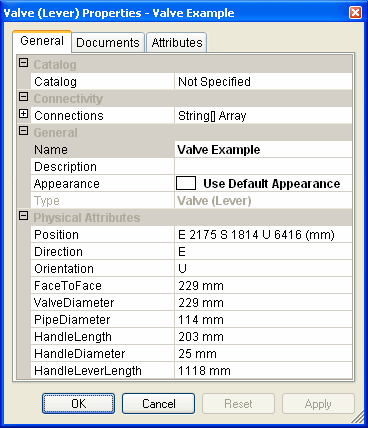
Here is a property dialog for a “Valve (Handle)” Asset except that this time the Asset is Catalog driven. Notice that the “Catalog” has been set to “ANSI-B-16.5” and the “Type”, “Rating” and “Catalog Item” properties have all been set. Since this Asset is now Catalog driven some of the “Physical Attributes” that are driven by the Catalog Item are now read-only, e.g. “FaceToFace”, “ValveDiameter” and “PipeDiameter”. Other “Physical Attributes”, such as “Position”, are unaffected and can still be modified by the user. See Asset Property Dialogs for more information regarding an Asset’s Catalog related properties.
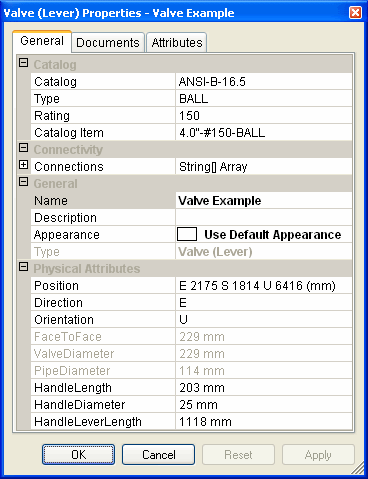
Here are the properties of the Catalog Item that is being used by the “Valve (Handle)” Asset in the earlier example. Each property shown here, with the exception of “Name” and “Preferred” corresponds to either a Physical Attribute or Attribute on the “Valve (Handle)” Asset. When an Asset is Catalog driven all the values in the chosen Catalog Item will be used to set the properties of that Asset. These properties and their behavior can be configured via the Asset Catalog Properties, see Working with Catalog Items for more information.