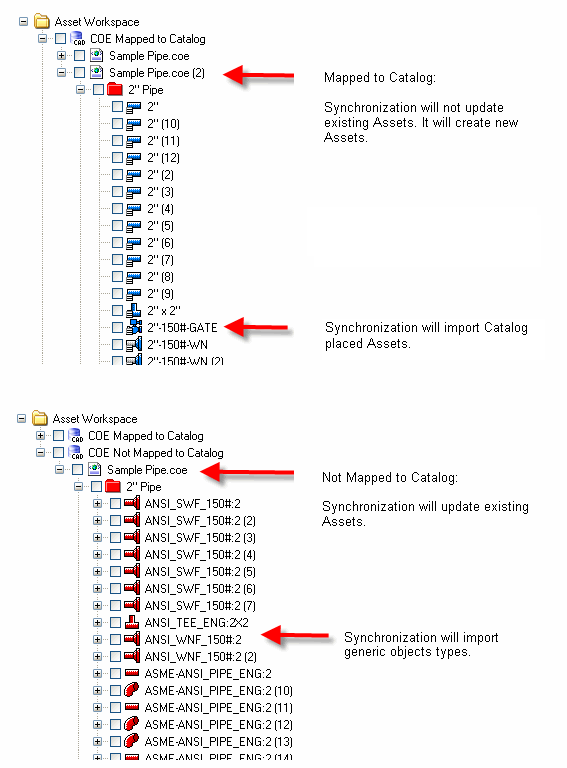Synchronization from COE
V-Suite CORE synchronization will assign an asset key to identify COE imported assets. The asset key is a function of the Cyclone assigned COE Object ID (GUID) and is unique and non-volatile. Refer to V-Suite CORE default Synchronization behavior for more details on how V-Suite CORE will synchronize the asset database based on unique, non-volatile asset keys.
The Cyclone COE provider adapter does not allow you to change the default definition of asset keys on the Schema Mapping Page of the CAD source Wizard.
The Cyclone COE provider adapter provides catalog information which can be used to map geometry to V-Suite CORE catalog-placed assets. To instruct synchronizer to map geometry to V-Suite CORE catalog-placed assets you must check the 'Map Geometry to Catalog driven Geometry' option in the Advanced Properties of the CAD source when you configure the CAD source.
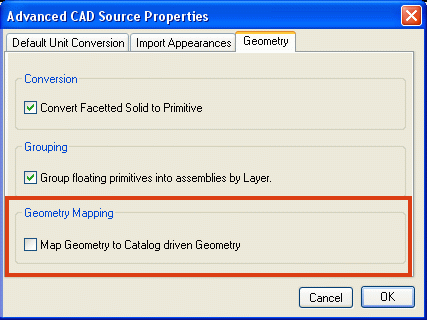
If you have mapped COE geometry to V-Suite CORE catalog-placed assets the resultant assets will not have an asset key so you will not be able to incrementally synchronize the imported assets from COE. Consequently, next time you synchronize new assets will be created; synchronizer will not update or delete previously imported assets. If you did not map the COE geometry to catalog-driven assets then existing imported assets will be updated from COE next time you synchronize from the CAD source.
The following sample images illustrate this: