Specifying Search Conditions
The search conditions are specified to tell V-Suite CORE what criteria you want to use to conduct a search. For example, a search condition could be "All piping greater than 12 inches in diameter". These search conditions are specified for both Quick Searches and for Search Definitions on the four tabs shown below. These tabs are available either after clicking the Quick Search command, or after opening the properties dialog of a Search Definition.
When doing a Quick Search, you must specify which workspace you want to search using the drop down list. If you have access to multiple workspaces, you can only search one at a time.
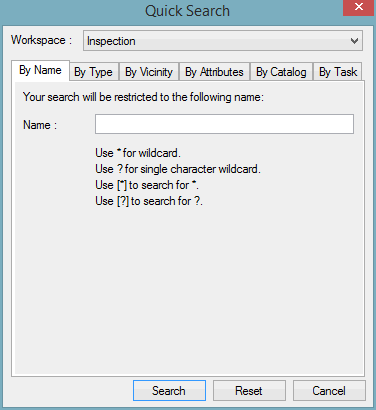
The search conditions specified on each of the tabs are all considered when the search is performed. To use logic terminology, the conditions are connected with an AND statement. For example, if you enter a name of "P-101" and an attribute condition of "Diameter is greater than 12 inches", then the search result will only contain Assets that are named P-101 which also have a diameter greater than 12 inches.
The following types of search conditions can be specified:
- Search by Name
- Search by Type
- Search by Vicinity
- Search by Attribute
- Search by Catalog
- Search by Task
The search conditions specified when doing a Quick Search are not saved after the project is closed. To save search conditions for future use a Search Definition.
