Specifying PCF Target
If you selected a single asset, Knowledge View or asset window to export, you will be prompted to specify a single target file;
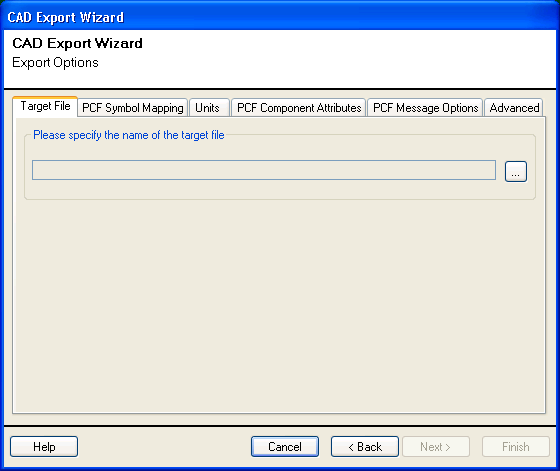
Press the browse ![]() button to specify the target PCF.
button to specify the target PCF.
If you selected multiple assets or Knowledge Views to export, you will have the option to export each selection into a separate PCF. You will be presented with the following options;
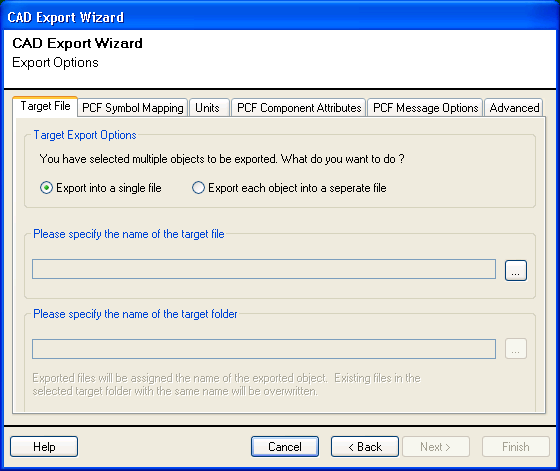
Select the Export into a single file option in the Target Export Options section if you want to export all selected objects into a single PCF. Specify the name and location of the target file;
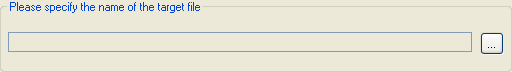
Select the Export each object into a separate file option in the Target Export Options if you want to export all each selected object into a separate PCF. Specify the location of the target files;
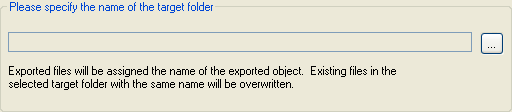
Suppose you selected assets Line 1 and Line 2 to be exported and specified C:/Export to be the target location (folder);
Asset Area 1 will be exported to C:/Export/Line 1.pcf.
Asset Area 2 will be exported to C:/Export/Line 2.pcf.
|
The assets you selected must all be part of a single network of connected piping assets. Refer to Modeling Requirements for more information. If your selection does consist of a single network you will be presented with a warning that the export will export the major segment only. The major segment is the segment that contains the majority of connected assets.
|
