Specifying DGN Unit Conversion
V-Suite CORE will by default export assets in units of meters. Click the Unit Conversion tab to change the target measurement units.
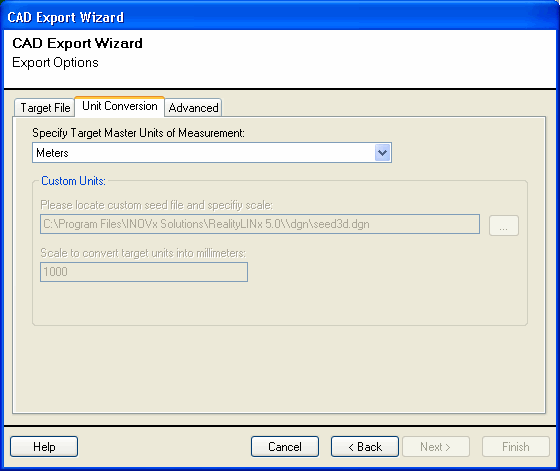
V-Suite CORE allows you to select one of the following defaults:
units |
mu name |
su name |
su per mu |
pos. units per su |
DGN Working Area |
Feet |
ft |
in |
12 |
2032 |
176138 ft Square |
Inches |
in |
hd |
100 |
10 |
4294967 in Square |
Meters |
m |
mm |
1000 |
10 |
429496 m Square |
Millimeters |
mm |
mm |
1 |
100 |
42949672 mm Square |
|
The DGN working area in the above table indicates the maximum extent of the DGN File; Refer to MicroStation Export Limitations for more information about the working area. |
If you want to use a resolution other than the defaults above, select the "Custom" target units of measurement:
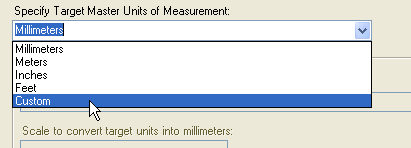
You will be prompted to select a custom seed file and specify a scale factor:
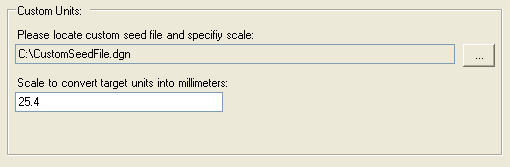
The custom seed file is an empty MicroStation design file in which you have pre-defined the master units, sub units and positional units (MU:SU:PU). Because V-Suite CORE may not be able to determine the master units in the custom seed file, you must also specify a scale factor. The scale factor is the value by which the target unit must be multiplied to convert to millimeters. For instance if the target unit of measurement is "Inches" the conversion factor is 25.4 : 1 Inch = 25.4 Millimeters.
