Selecting Assets
The asset selection page of the CAD Export Wizard allows you to specify which assets are exported to CAD. You can select specific assets in the Asset Explorer, assets belonging to a Knowledge View or assets currently displayed in an Asset Window.
To select specific assets from the Asset Explorer, click the Asset Selection tab on the asset selection page of the CAD wizard:
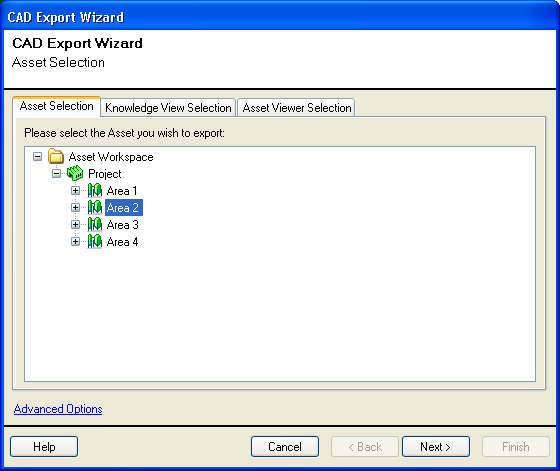
You can select multiple asset in the tree. All selected assets and their children will be exported.
To export assets belonging a Knowledge View, click the Knowledge View Selection tab on the asset selection page of the CAD wizard:
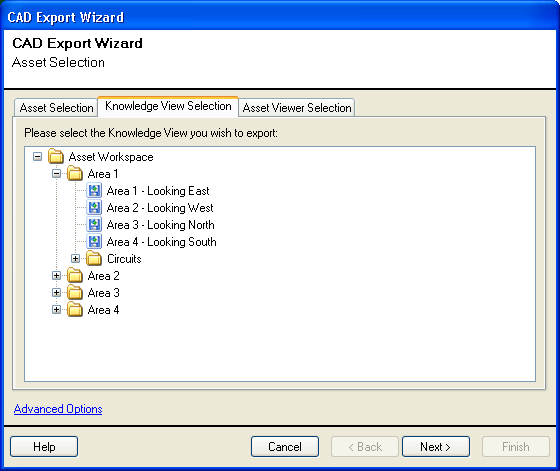
Select one or more Knowledge Views in the tree. Multiple selection are allowed. Or select a Knowledge View folderto export all Knowledge Views in that folder. Selecting a Knowledge View folder will not export its sub folders.
To export assets that are currently displayed in an Asset Window, click the Asset Viewer Selection tab on the asset selection page of the CAD Wizard:
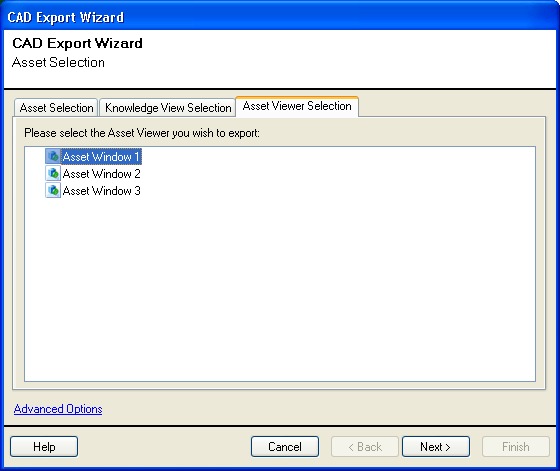
Multiple selection is not allowed. Select the asset window in which the assets are displayed. All assets displayed in the selected asset window will be exported.
|
V-Suite CORE will export the selection on the active tab only. For example if you selected asset Area 1 on the Asset Selection tab and then clicked the Asset Viewer Selection tab and select Asset Window 1 and click the Next button to confirm selection, then V-Suite CORE will export Asset Window 1, it will not export Area 1. |
