Searching By Vicinity
You can search for assets that are a specified distance from any asset or from any 3D position. This type of search is particularly useful in very large projects where only part of the 3D model can be displayed at once. The search is limited to assets within the selected workspace.
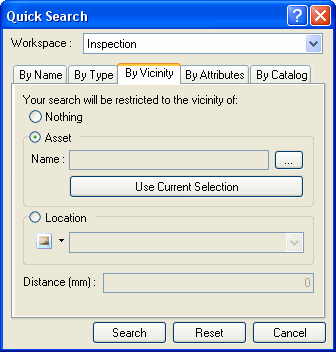
To select the central object:
- First choose the object that you want to search in the vicinity of. There are two ways to do this:
- Click on the Browse button
- In the Select Object dialog, expand the Asset Database tree.
- Keep expanding the different sublevels until you get to the preferred object.
- Click the "Get Current Selection" button. This will only work if an asset is already selected in the Asset Explorer or Asset View.
- Enter a numeric value in the Distance textbox to set the distance in the project Units from the selected object.
Keep in mind that the full extents of the chosen asset are used when searching by vicinity. For example, consider an asset that contains many asset children which are spread throughout the facility. If you search within 1 mm of the vicinity of this asset, the result will contain all assets that are located within the extents of that asset. For this reason, it is often better to choose an o Object or marked point when doing a vicinity search
To specify a measurement:
- First choose the location to use as the center of the search. There are two ways to do this:
- Using the drop down menu to select any of the already made measurments. This will only work if used the Measure mode to make at least one measurement.
- Entering a position to use as the central location.
- Enter a numeric value in the Distance textbox to set the distance in the project Units from the selected object.
Asset type is an important search condition to use in a vicinity search. The entire project is organized into groups in the Asset Explorer, and therefore some of the high level groups will be returned as a search result for virtually any vicinity search. Typically you want to limit the type of asset to objects and marked p Points when doing a vicinity search. In fact, you will be prompted whether or not to limit your search to those types when you choose to do a vicinity search.
If all you are interested in is displaying objects around another object, use the Display Vicinity command.
