Searching By Type
Searching by type limits the search to only the types of Assets selected from a list. The list of searcheable types depends on the selected workspace. Use the checkboxes to include and/or exclude the different asset types.
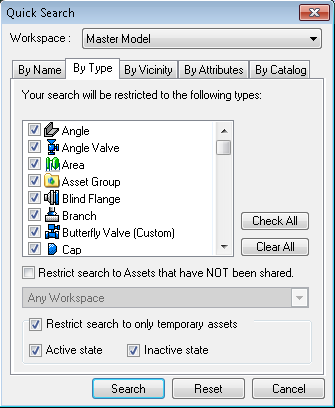
For more information on how types are defined, please refer to the Template Manager.
The "Restrict search to Assets that have NOT been shared" option allows you to limit the query to only return those objects that have not been regrouped in other workspaces. This is specially useful when reorganizing the database and you need to track objects that have not been organized in the correct workspace.
The "Restrict search to only temporary assets" option allows you to limit the query to only return those objects with an active and or inactive state.
