Searching By Name
Searching by name searches for all Assets within the selected workspace by the name that is displayed in the Asset Explorer.
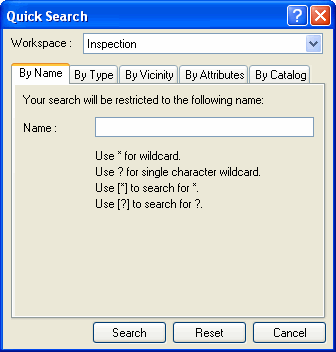
Keep the following in mind when searching by name:
- If the textbox is blank, then the name is NOT being used as a search condition.
- The search name is NOT case sensitive. Capitalization does not make a difference.
- The asterisk (*) can be used as a multiple-character wildcard. This wildcard can be used more than once. For example, a search for 12"-*-10* will return 12"-P-101, 12"P-102, 12"-SH-101, 12"-SH-102, etc.
- The question mark (?) can be used as a single-character wildcard. For example, if you have the following set: P-223, P-365, P-3600, E-365, E-366, E-367, E-3600, S-30, VS-3600
P* returns P-223, P-365
E-36? returns E-365, E-366, E-367
?-3* returns P-365, P-3600, E-365, E-366, E-367, E-3600, S-30
