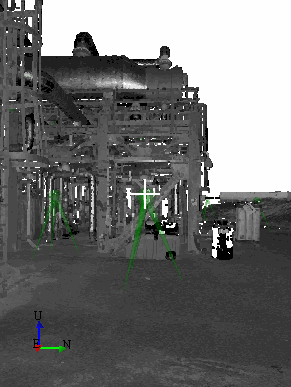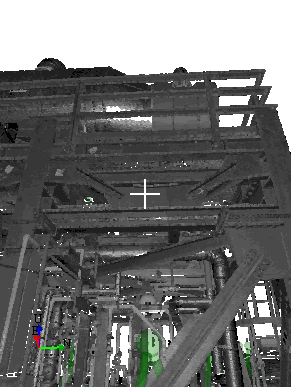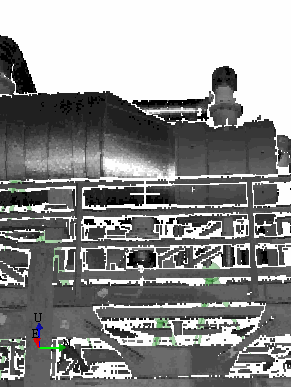Scan View
Scan View mode allows you to navigate through laser scans by placing the camera at the same position as the laser scan and move from one scan to another. This mode is accessible through the asset window Menu and Toolbar.
Before entering scan view mode, display all of the laser scans in the database using the Bounding Box mode.
To enter the mode, select one laser scan from the View or Asset Explorer and use the Scan View command  . This will switch the display mode to points for the selected scan and switch the camera to the scan's position. You will see the mode's cross hairs and the viewer movement will be restricted to only moving the camera position. You may change the point cloud detail using the shortcuts. To exit, simply do a single click action with the left mouse button. You may also move away from the scan's position by using the same commands used by the Walk Mode.
. This will switch the display mode to points for the selected scan and switch the camera to the scan's position. You will see the mode's cross hairs and the viewer movement will be restricted to only moving the camera position. You may change the point cloud detail using the shortcuts. To exit, simply do a single click action with the left mouse button. You may also move away from the scan's position by using the same commands used by the Walk Mode.
You may navigate to other scans by using the following commands:
|
Command |
Default Shortcut |
Description |
|
Show Closest Scan |
|
Finds the closest scan in terms of distance in the database, displays it as points and switches the camera to this new scan's position. |
|
Show Closest Scan In View |
V |
Finds the closest scan in current view angle, displays it as points and switches the camera to this new scan's position. |
|
Show Closest Scan To Crosshairs |
C |
Finds the closest scan to the middle of the viewer or where the crosshairs are displayed, displays it as points and switches the camera to this new scan's position. |
|
Show Previous Scan |
B |
Displays the previous scan in the current Scan View session as points and switches the camera to this scan's position. |
|
|
Scan View mode with Crosshairs |
Use "Show Closest Scan to Crosshairs" ('C') to switch to next laser scan to get more detail |
In addition, you can zoom in  , zoom out
, zoom out  , or adjust
, or adjust  the perspective angle of the viewer.
the perspective angle of the viewer.
|
|
Scan View mode with default perspective angle |
Decrease the perspective angle to zoom into the scan |
You can also use the Measure Cylinder Mode  to calculate the centerline and diameter of a cylinder contained in the laser scan.
to calculate the centerline and diameter of a cylinder contained in the laser scan.