Production View
Click the Back to Production command in the Work Order toolbar to exit a Work in Progress view and return back to the Production view.
If you exit a Private Standing Task you will be presented the following form:
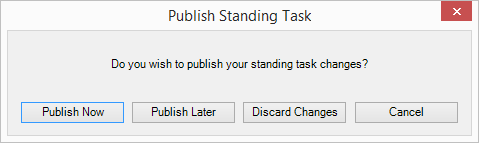
- Publish Now - Publishes your work to the latest production view.
- Publish Later - Retains your private WIP view. The next time you open the database you will automatically be entered into the private WIP view.
- Discard Changes - Deletes your WIP view. All the work you performed in the WIP view will be lost and can no longer be retrieved.
